A website is a collection of web pages, which are hypertext documents on the World Wide Web. Web pages are delivered by a web server to the user and displayed in a web browser. A website consists of many web pages linked together under a common domain name. The name “web page” is a metaphor of paper pages bound together into a book and related content that is identified by a common domain name and published on at least one web server.
Examples of Notable Websites
Google: a search engine provided by Google. Handling more than 3.5 billion searches per day, it has a 92% share of the global search engine market. It is also the most-visited website in the world.
Facebook: an American online social media and social networking service owned by Meta Platforms. Founded in 2004 by Mark Zuckerberg with fellow Harvard College students and roommates Eduardo Saverin, Andrew McCollum, Dustin Moskovitz, and Chris Hughes, its name comes from the Facebook directories often given to American university students. Membership was initially limited to Harvard students, gradually expanding to other North American universities and, since 2006, anyone over 13 years old. As of 2020, Facebook claimed 2.8 billion monthly active users, and ranked fourth in global internet usage. It was the most downloaded mobile app of the 2010s.
Amazon: an American multinational technology company which focuses on e-commerce, cloud computing, digital streaming, and artificial intelligence. It has been referred to as “one of the most influential economic and cultural forces in the world”, and is one of the world’s most valuable brands. It is one of the Big Five American information technology companies, alongside Alphabet, Apple, Meta, and Microsoft.
Wikipedia: a multilingual free online encyclopedia written and maintained by a community of volunteers through open collaboration and a wiki-based editing system. Individual contributors, also called editors, are known as Wikipedians. Wikipedia is the largest and most-read reference work in history. It is consistently one of the 15 most popular websites ranked by Alexa; as of 2022, Wikipedia was ranked the 10th most popular site. It is hosted by the Wikimedia Foundation, an American non-profit organization funded mainly through donations.
All publicly accessible websites collectively constitute the World Wide Web. There are also private websites that can only be accessed on a private network, such as a company’s internal website for its employees.
Websites are typically dedicated to a particular topic or purpose, such as news, education, commerce, entertainment, or social networking. Hyperlinking between web pages guides the navigation of the site, which often starts with a home page.
Users can access websites on a range of devices, including desktops, laptops, tablets, and smartphones. The app used on these devices is called a web browser.
Websites Used in Various Fashions
A personal website: Personal web pages are World Wide Web pages created by an individual to contain content of a personal nature rather than content pertaining to a company, organization or institution. Personal web pages are primarily used for informative or entertainment purposes but can also be used for personal career marketing (by containing a list of the individual’s skills, experience and a CV), social networking with other people with shared interests, or as a space for personal expression.
These terms do not usually refer to just a single “page” or HTML file, but to a collection of web-pages and related files under a common URL or Web address. In strictly technical terms, a site’s actual home page (index page) often only contains sparse content with some catchy introductory material and serves mostly as a pointer or table of contents to the more content-rich pages inside, such as resumes, family, hobbies, family genealogy, a web log/diary (“blog”), opinions, online journals and diaries or other writing, examples of written work, digital audio sound clips, digital video clips, digital photos, or information about a user’s other interests. Many personal pages only include information of interest to friends and family of the author. However, some web-pages set up by hobbyists or enthusiasts of certain subject areas can be valuable topical web directories.
A corporate website for a company: Corporate communication is a set of activities involved in managing and orchestrating all internal and external communications aimed at creating favorable point of view among stakeholders on which the company depends. It is the messages issued by a corporate organization, body, or institute to its audiences, such as employees, media, channel partners and the general public. Organizations aim to communicate the same message to all its stakeholders, to transmit coherence, credibility and ethics.
Corporate communication helps organizations explain their mission, combine its many visions and values into a cohesive message to stakeholders. The concept of corporate communication could be seen as an integrative communication structure linking stakeholders to the organisation.
A government website: E-government (short for electronic government) is the use of technological communications devices, such as computers and the Internet, to provide public services to citizens and other persons in a country or region. E-government offers new opportunities for more direct and convenient citizen access to government, and for government provision of services directly to citizens.
An organization website: An intranet is a computer network for sharing information, easier communication, collaboration tools, operational systems, and other computing services within an organization, usually to the exclusion of access by outsiders. The term is used in contrast to public networks, such as the Internet, but uses most of the same technology based on the Internet protocol suite.
A company-wide intranet can constitute an important focal point of internal communication and collaboration, and provide a single starting point to access internal and external resources. In its simplest form, an intranet is established with the technologies for local area networks (LANs) and wide area networks (WANs). Many modern intranets have search engines, user profiles, blogs, mobile apps with notifications, and events planning within their infrastructure.
An intranet is sometimes contrasted to an extranet. While an intranet is generally restricted to employees of the organization, extranets may also be accessed by customers, suppliers, or other approved parties. Extranets extend a private network onto the Internet with special provisions for authentication, authorization and accounting (AAA protocol).
Websites Can Be The Work of An Individual, A Business or Other Organization
Typically dedicated to a particular topic or purpose. Any website can contain a hyperlink to any other website, so the distinction between individual sites, as perceived by the user, can be blurred.
Some websites require user registration or subscription to access content. Examples of subscription websites include:
- many business sites
- news websites
- academic journal websites
- gaming websites
- file-sharing websites
- message boards
- web-based email
- social networking websites
- websites providing real-time stock market data
as well as sites providing various other services.
While “web site” was the original spelling (sometimes capitalized “Web site”, since “Web” is a proper noun when referring to the World Wide Web), this variant has become rarely used, and “website” has become the standard spelling. All major style guides, such as The Chicago Manual of Style and the AP Style-book, have reflected this change.
Website Server Types
A static website: is one that has web pages stored on the server in the format that is sent to a client web browser. It is primarily coded in Hypertext Markup Language (HTML); Cascading Style Sheets (CSS) are used to control appearance beyond basic HTML. Images are commonly used to create the desired appearance and as part of the main content. Audio or video might also be considered “static” content if it plays automatically or is generally non-interactive.
This type of website usually displays the same information to all visitors. Similar to handing out a printed brochure to customers or clients, a static website will generally provide consistent, standard information for an extended period of time.
Although the website owner may make updates periodically, it is a manual process to edit the text, photos, and other content and may require basic website design skills and software. Simple forms or marketing examples of websites, such as classic website, a five-page website or a brochure website are often static websites, because they present pre-defined, static information to the user.
This may include information about a company and its products and services through text, photos, animations, audio/video, and navigation menus.
Static websites may still use server side includes (SSI) as an editing convenience, such as sharing a common menu bar across many pages. As the site’s behavior to the reader is still static, this is not considered a dynamic site.
A dynamic website: is one that changes or customizes itself frequently and automatically. Server-side dynamic pages are generated “on the fly” by computer code that produces the HTML (CSS are responsible for appearance and thus, are static files).
There are a wide range of software systems, such as CGI, Java Servlets and Java Server Pages (JSP), Active Server Pages and ColdFusion (CFML) that are available to generate dynamic web systems and dynamic sites.
Various web application frameworks and web template systems are available for general-use programming languages like Perl, PHP, Python and Ruby to make it faster and easier to create complex dynamic websites.
A site can display the current state of a dialogue between users, monitor a changing situation, or provide information in some way personalized to the requirements of the individual user. For example, when the front page of a news site is requested, the code running on the web-server might combine stored HTML fragments with news stories retrieved from a database or another website via RSS to produce a page that includes the latest information.
Dynamic sites can be interactive by using HTML forms, storing and reading back browser cookies, or by creating a series of pages that reflect the previous history of clicks. Another example of dynamic content is when a retail website with a database of media products allows a user to input a search request, e.g. for the keyword Beatles.
In response, the content of the web page will spontaneously change the way it looked before, and will then display a list of Beatles products like CDs, DVDs, and books. Dynamic HTML uses JavaScript code to instruct the web browser how to interactively modify the page contents.
One way to simulate a certain type of dynamic website while avoiding the performance loss of initiating the dynamic engine on a per-user or per-connection basis is to periodically automatically regenerate a large series of static pages.
Early websites: had only text, and soon after, images. Web browser plug ins were then used to add audio, video, and interactivity (such as for a rich web application that mirrors the complexity of a desktop application like a word processor). Examples of such plug-ins are Microsoft Silverlight, Adobe Flash Player, Adobe Shockwave Player, and Java SE. HTML 5 includes provisions for audio and video without plugins.
JavaScript is also built into most modern web browsers, and allows for website creators to send code to the web browser that instructs it how to interactively modify page content and communicate with the web server if needed. The browser’s internal representation of the content is known as the Document Object Model (DOM).
WebGL (Web Graphics Library) is a modern JavaScript API for rendering interactive 3D graphics without the use of plug-ins. It allows interactive content such as 3D animations, visualizations and video explainers to presented users in the most intuitive way.
A 2010-era trend in websites called “responsive design” has given the best viewing experience as it provides a device based layout for users. These websites change their layout according to the device or mobile platform, thus giving a rich user experience.
In Closing
Websites can be divided into two broad categories—static and interactive. Interactive sites are part of the Web 2.0 community of sites and allow for interactivity between the site owner and site visitors or users. Static sites serve or capture information but do not allow engagement with the audience or users directly. Some websites are informational or produced by enthusiasts or for personal use or entertainment. Many websites do aim to make money, using one or more business models, including:
- Posting interesting content and selling contextual advertising either through direct sales or through an advertising network.
- E-commerce: products or services are purchased directly through the website
- Advertising products or services available at a brick and mortar business
- Freemium: basic content is available for free but premium content requires a payment (e.g., WordPress website, it is an open-source platform to build a blog or website.
I hope that you have really enjoyed this post,
Please Leave All Comments in the Comment Box Below ↓



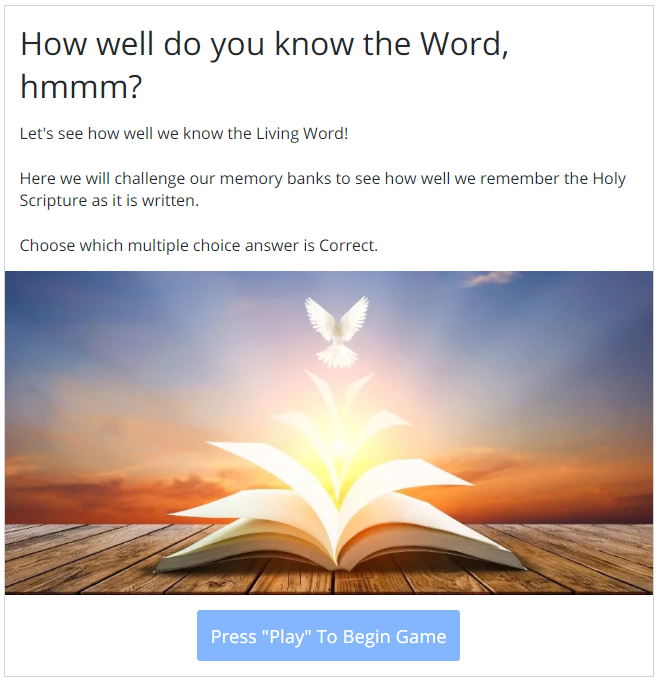





Really thank you so much for this post.
In this post you have given a lot of good ideas about the website. I am a freelance web designer. So for someone like me this waffle post is worth a lot. I also love to design WordPress websites.
Thanks so much for posting like this. I will definitely share this post.
Keep posting like this.
Hello,
As a freelance web designer, all of this information must be old news to you. I really appreciate you continuing to take the time to read through this information anyway though.
I must also thank you for encouraging me to keep posting like this.
Please Have A Wonderful Day,
Jerry
Jerry,
I found this a fascinating article on the topic of websites. I liked how you explained the two main categories of websites and also how they broke down into sub-categories.
When we create our own websites using software like WordPress, we do not realize what is happening behind the scenes regarding the coding. Before all this came along, creating websites required writing real code. That meant having to learn new stuff. By comparison, using WordPress is a breeze.
I find it intriguing that WordPress can be used for creating enterprise websites as well as personal ones.
Thanks for sharing your knowledgeable insights into the world of websites.
Cheers.
Edwin
Hello Edwin,
I am truly grateful to hear from you, as well as learn that you consider this a fascinating article on the topic of websites.
I must agree that there is a network world of things going on behind the scenes regarding the coding portion involving not only the creation process, but the operations process as well.
I remember the old tedious way of coding, boring!
Thank you so much for your valued opinion on the matter.
Cheers To You As Well,
Jerry
Wow!
Thanks for all this information, as a newbie I never new Google was the No.1 search engine (I knew it was popular), and that there are so many different ways to use websites.
I also never realized the WordPress platform is not only used for personal use but for commercial as well.
Like I said I’m a newbie so this was very interesting I got some great nuggets out of it.
Hello,
Thanks for checking out this information. I really appreciate you taking time to stop by.
It most certainly pleases me to learn that you retained some new information from this article.
Continue Your Blessed Journey,
Jerry
Websites can be an intimidating subject for many people who do not have a tech background. Just the mention of the word code is enough to send some people into a tailspin.
This article covers a lot of important information and is written in such an easy-to-understand language for dummies so to speak.
I especially liked the in-depth overview of the different types of websites and their uses.
Greetings,
Thanks a lot for your comment. When starting this site I wanted to write about things that I want to see more articles about.
I appreciate your time and your valuable contribution to the discussion. I also agree that the information in this post is in an easy-to-understand language for anyone to understand. I purposely created this article this way to reach everyone for easy comprehension.
Thank you again for reading and commenting on this article.
Sincere Blessings To You My Friend,
Jerry
Hi, thanks for this informative article.
As a beginner in this area I find this article so useful. I worked a little with WordPress and it really makes website building so easy. I liked how you explained everything.
I didn’t know about these details.
Now I can grow my website with a wider view.
Hello,
You are certainly welcome for this informative article.
I started off with GoDaddy, which is an American publicly traded Internet domain registrar and web hosting company.
Shortly after that, I switched to WordPress. As you stated, and I agree, it really makes website building so easy.
I’m glad I can be of help, in order for you to grow your website with a wider view.
Blessings,
Jerry
Honstly, understanding websites from the ground up may not be interesting for not so techy folks like myself, as it delves into technical details about website creation and design.
However, I am planning to study and I’m thinking of trying out IT courses since I am also learning WA. So your interest in technology and coding, could provide useful information on the basics of creating a website, including HTML, CSS, and JavaScript.
I appreciate also that you provided examples and resources for those looking to learn more.
Overall, it could be a helpful starting point for not so tech savy people who are curious about web development.
Hello,
Thanks for stopping by.
Understanding websites from the ground up is the perfect way to reach the next level of website building. This helps you to cater to your true audience in a special way, while also helping you to understand how to reach others.
Thanks again for your comment.
Blessings,
Jerry